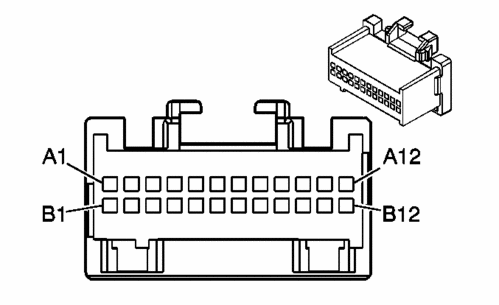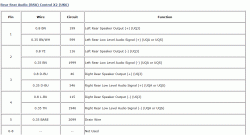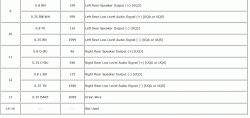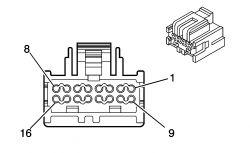jmirus
Full Member
- Joined
- May 10, 2011
- Messages
- 15
I have 2005 with bose and on-star avalanche which, I installed a Pioneer Avic-x930bt headunit using a GM0S-04 harness. After installing I noticed that my rear audio control would light up but is not functional. I researched a few options for ways to deleted the "dead" rear seat control panel. I decided to make a plastic plate to cover the hole.
I thought it would be that easy, but I did not realize that if I disconnected the rear seat control I would lose all sound to my rear speakers.
I need to know if anyone has an idea to keep rear audio but remove the "dead" panel. I have considered cutting the panel apart and just cramming it in the space behind the plate.
Any ideas?
I thought it would be that easy, but I did not realize that if I disconnected the rear seat control I would lose all sound to my rear speakers.
I need to know if anyone has an idea to keep rear audio but remove the "dead" panel. I have considered cutting the panel apart and just cramming it in the space behind the plate.
Any ideas?