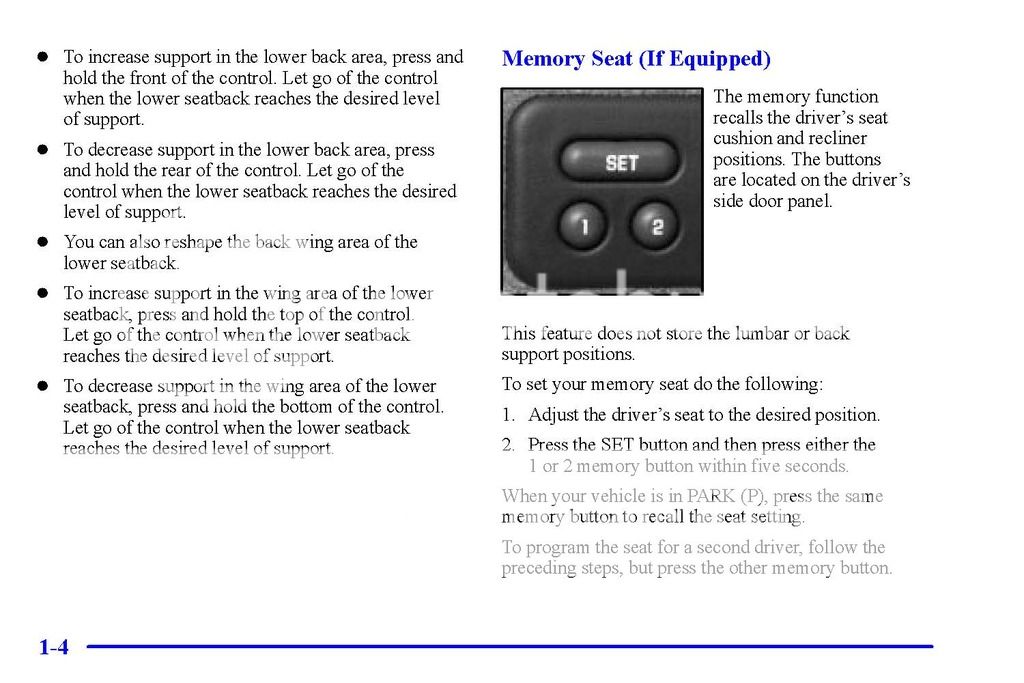Since I am not certain exactly how the 02's are configured, I can only relate what I know to be true on my '04 EXT.
There are two buttons on the driver's door, the rear most should be numbered 1 and the forward most should be numbered 2. (One of mine no longer has a number.)
With the truck running, set your seat, mirrors, a/c and even radio stations like you want then press and hold the numbered button on the door you want to program.
You will have to press and hold that button for several seconds (mine has gone up to 15 or 20 seconds) until you hear two beeps.
Next have the other person set up everything to their liking and then press and hold the other button until they hear the two beeps.
Now you have two different driver set ups programmed.
You use your key fobs, not the actual keys, to tell the truck which driver is going to be using the vehicle.
Since I have never tried, it may also be possible for each of you to just press the 1 or 2 button on the door to select which driver is going to use the truck.
Don't HOLD DOWN the selected driver button, in this case, since holding it down signals that you want to program that button, not just use the settings assigned to it.
The fob I carry, when used to unlock the truck doors, tells the truck that Driver 1 settings should be used.
The fob my wife has, when used to unlock the truck's doors, tells the truck to use the Driver 2 settings.
The keys themselves do not matter in this regard.
And the fob's driver number assignment is done at the time the fobs are programmed to your truck.
So you may or may not have fobs that have numbers silkscreened on the back AND if the fobs had ever been reprogramed but not in the correct order, the fob #1 might be seen to the truck as fob#2.
The fob number is assigned internally in the order in which you program the fobs and every fob you own must be programmed all at the same session.
You can't come back and program a new fob all by itself, because when you do, the truck will forget any other fobs you may own.
I hope this helps.
Maybe someone with an '02 will chime in with more precise information for your truck.