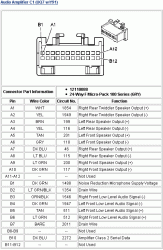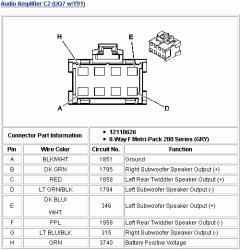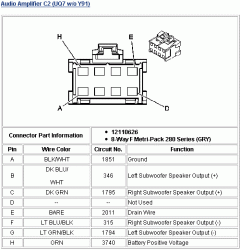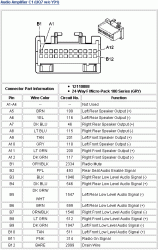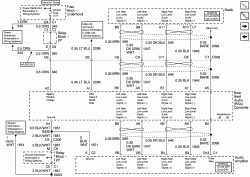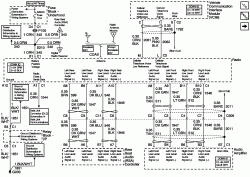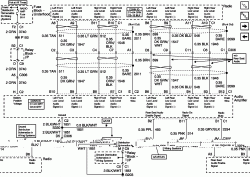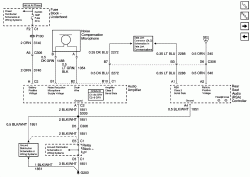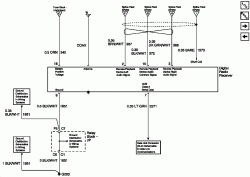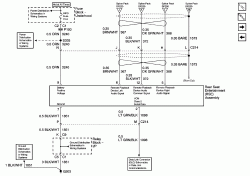This is an OLD list (4-11-04), at this time (4-16-05), it's more of a placeholder for new part #'s, newer & and more goodies.
I will edit this with part #'s and attempt to date the entries, as I update.
Primarily INR!
Estimated Cost + 10% Pricing:
INR HU P/N: 15204334 $1625.00 Alt#: 15204335 (Both Worked)
INR-Non-Lux 15108421 (Late `04 H2)
Amp(UM8/Y91): 15199992 - - 320.74
GPS Antenna:
15207447 - - 45.25 ?Module? A new # is: 15135178
US/CAN DVD: 15906573 - -
DELPHI only! Ver 5.0
Microphone: 25705367 - - 24.82
INR Manual: 15192793a - 10.00 Order from http://www.helminc.com
----------
$ 2209.25
+ Tax:
+ Shipping:
-----------
Alt Amp P/N's: #15199992 Old Escalade amp; since replaced. Good though.
#15054675 `Heard of unconfirmed "problems" with this amp.
#15112662 √
#15054675 √
#15188461 √
#15191601 √
#15114454 Denali
#15177435 X`Was a "problem" amp.
#15188044 √ (OK But for "H2 ONLY") However has worked in other GM!
#15177435 √ (H2)
#15188461 X`Was a "problem" amp.
#15191601 √ (Not for H2)
#15199884
Connector on mic is: #12052833
Mating conn. for mic: #12085481
Connector terminals: GM #12020757 for 20-18 GA New #12089649 ($8.80 /10 Bag)
GM #12020758 for larger wire.
MAC`S Electronics: # 20101J (From ArrivalBlue)
Micro64 Connector terminals: #15356827 Pkg of 25 (
SPX- Kent Moore)
PDF Version of
INR Manual
Or you can order a smaller hard copy from
Helm Inc. for $10.00 Part #: 15192793a.
-------------------------------------------------------
TNR Head units:
Luxury: 10377531 - Updated#:15230099 (Confirmed)
& 15800001
Premium &
Non-Bose: 10377287 - Updated #:
& " : 10351123
& " : 15800000
& " : 15229287 (05 Suburban - Premium)
05 Buick Rendezvous: 15229837 (Premium)
`05 `burb: 10333560 (Premium system)
Not confirmed Premium system TNR's:
10352578
-------------------------------------------------------
Other items (XM, Changers, OEM entertainment misc...)
XM Retrofit Kit: P/N: 12498768
XM Antennas..P/N:
'03: 15174788
'04: 15205583
The early (from an 03 H2)
LUX UC6 HU part number is: 15179349. (In Dash 6-Disk HU Non-Nav). I had not found confirmation other than the reliable source.
--------------
XM parts,
per Blacktrail_Av on 10-31-05:
Cable, digital radio receiver: 15172751
Cable, digital radio antenna (inline conn to antenna): 15205597
Receiver, digital radio, `must get from seperate souce. Part#: 22692861
Receiver, digital radio,
kit 2007. Part# 178011509 Common accy item.
Bolt/screw, hwa for receiver bracket: 11516618 (needs 2)
Bracket, digital receiver: 15189091
Connector, Micro64 (XM main connector) GM part number 15394150
Kit with 10 leads, pins and tool
J-38125-64 SPL From
SPX-Kentmoore.
Cable, digital radio antenna: 15190807
Cable, digital radio antenna (rcvr to inline conn): 15205596.
Ant, digital radio (40mm high low profile antenna): 15174788
Ant,digital radio (35mm high low profile antenna):15205583
---------------
From CAFCNA:
Willyt.
Ant, digital Radio and OnStar (Digital) combo "Shark Fin": 15194280 List $147.27 whosale $110.45
Cable, For dual service "sharkfin" antenna: #15292901 List $60.66 whosale $42.46.
--------------------------------
AUX harness #15312903 $25
AUX CD changer #15055250 $180
RSA Blank pocket: #15189381 (If you decide to remove the RSA)
--------------------------------
07
Denso nav system parts:
From
tonybsr 5-11-06
15882766 Nav radio with DVD playback - Chevy GMT900
15201798 GPS Antenna
15173619 Rear View Camera
15934919 Nav Ver 2.00 DVD DENSO ONLY!
--------------------------------
Edits: I keep adding amp P/N's!