The following info is for model year 02 only!
All wires found in the radio harness unless noted.
Wire ? ? ? ? ? ? ? ? ? ? ? Color
Radio 12V? ? ? ? ? ? ? ? ? ? ? Orange? ? ? ? ? ? ? ? ? ?
Radio Ground? ? ? ? ? ? ? ? ?Black? ? ? ? ? ? ? ? ? ? ? ?
Radio Ignition? ? ? ? ? ? ? ? Dark Green? ? ? ? ? ? ?
Radio Illumination? ? ? ? ? Brown? ? ? ? ? ? ? ? ? ? ?
Factory amp turn-on? ? ? Pink? ?(amp is behind glove box)
LF Speaker +/-? ? ? ? ? ? ? Tan-Gray
RF Speaker +/-? ? ? ? ? ? ? Light Green-Dark Green
LR Speaker +/-? ? ? ? ? ? ? Brown-Yellow
RR Speaker +/-? ? ? ? ? ? ? Dark Blue-Light Blue
No power antenna for 02's.
All wires found in the radio harness unless noted.
Wire ? ? ? ? ? ? ? ? ? ? ? Color
Radio 12V? ? ? ? ? ? ? ? ? ? ? Orange? ? ? ? ? ? ? ? ? ?
Radio Ground? ? ? ? ? ? ? ? ?Black? ? ? ? ? ? ? ? ? ? ? ?
Radio Ignition? ? ? ? ? ? ? ? Dark Green? ? ? ? ? ? ?
Radio Illumination? ? ? ? ? Brown? ? ? ? ? ? ? ? ? ? ?
Factory amp turn-on? ? ? Pink? ?(amp is behind glove box)
LF Speaker +/-? ? ? ? ? ? ? Tan-Gray
RF Speaker +/-? ? ? ? ? ? ? Light Green-Dark Green
LR Speaker +/-? ? ? ? ? ? ? Brown-Yellow
RR Speaker +/-? ? ? ? ? ? ? Dark Blue-Light Blue
No power antenna for 02's.


 . I am trying to install a KSC-SW1 Kenwood Powered Sub. I printed out the wiring detail and compared it with my harnesses. Only a couple of the wires match. I need a remote wire, a rear left and right speaker wire both neg and pos.
. I am trying to install a KSC-SW1 Kenwood Powered Sub. I printed out the wiring detail and compared it with my harnesses. Only a couple of the wires match. I need a remote wire, a rear left and right speaker wire both neg and pos. 
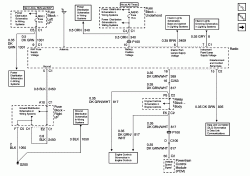


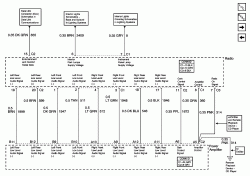
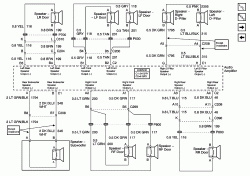
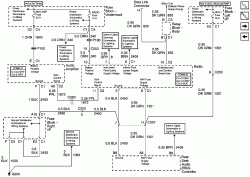

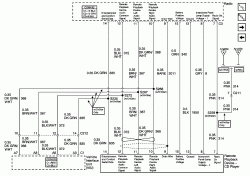

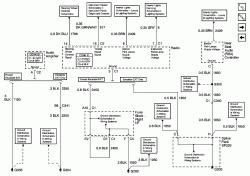
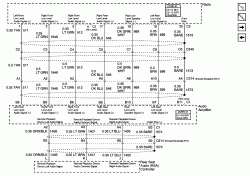
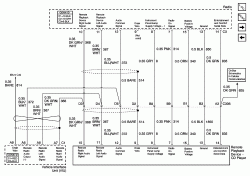
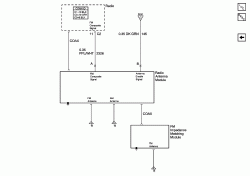
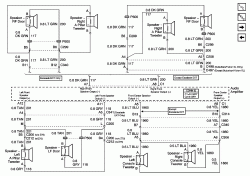
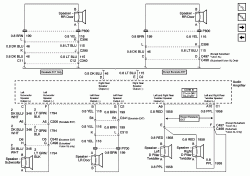
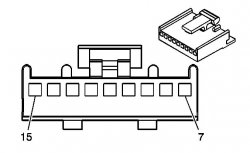
 Sorry I had to ask
Sorry I had to ask  try to start it in neutral.... if that does not work WITH YOUR FOOT ON THE BRAKE try to start it in all the positions.
try to start it in neutral.... if that does not work WITH YOUR FOOT ON THE BRAKE try to start it in all the positions.