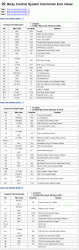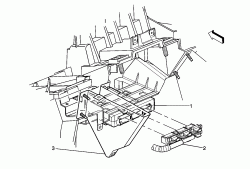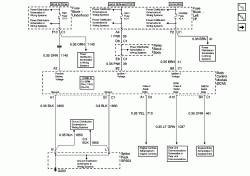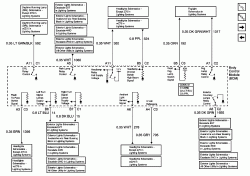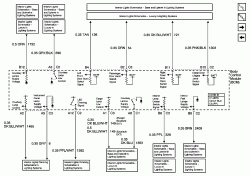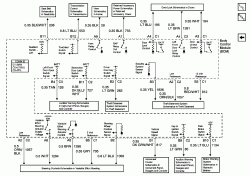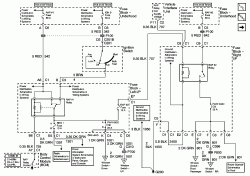02 Body Control System Description and Operation
BCM Functions
The Body Control Module (BCM) performs multiple body control functions. The BCM can control devices directly connected to its outputs based on input information. The BCM evaluates this information and controls certain body control systems by commanding outputs on or off. The BCM control inputs can be:
* Sensors and switches that are directly connected to the BCM
* Class 2 serial data received from other control modules connected to the class 2 serial data link.
The BCM is also capable of controlling other vehicle systems that are not directly wired to the BCM. The BCM does this by sending specific messages on the class 2 serial data link. The control module capable of performing the required function will respond to the BCM message.
The BCM controls these functions:
* Audible warnings.
* Automatic door locks.
* Automatic headlamp control.
* Interior lighting.
* Keyless entry (AUO option).
* Passlock theft deterrent.
* Retained Accessory Power.
Serial Data Power Mode
On vehicles that have several control modules connected by serial data circuits, one module is the power mode master (PMM). On this vehicle the PMM is the Body Control Module (BCM). The BCM receives 2 signals/circuits from the ignition switch. These are the Ignition 1 and Ignition 3 signals/circuits.
To determine the correct power mode the BCM uses:
* The state of these signals/circuits, either switch closed (B+ = 1) or switch open (open = 0)
* The status of the engine run flag.
The chart indicates the modes detected and transmitted by the BCM:
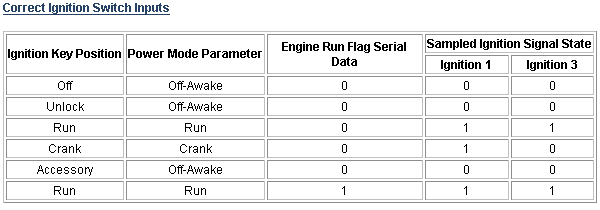
Fail-safe Operation
Since the operation of the vehicle systems depends on the power mode, there is a fail-safe plan in place should the BCM fail to send a power mode message. The fail-safe plan covers modules with discrete ignition signal inputs as well as those modules using exclusively serial data control of power mode.
Serial Data Messages
The modules that depend exclusively on serial data messages for power modes stay in the state dictated by the last valid BCM message until they receive the engine status from the PCM. If the BCM fails, the modules monitor the serial data circuit for the engine run flag serial data. If the engine run flag serial data is true, indicating that the engine is running, the modules fail-safe to "Run". In this state the modules and their subsystems can support all operator requirements. If the engine run flag serial data is false, indicating that the engine is not running, the modules fail-safe to "OFF-AWAKE". In this state the modules are constantly checking for a change status message on the serial data circuits and can respond to both local inputs and serial data inputs from other modules on the vehicle.
Discrete Ignition Signals
Those modules that have discrete ignition signal inputs also remain in the state dictated by the last valid BCM message received on the serial data circuits. They then check the state of their discrete ignition input to determine the current valid state. If the discrete ignition input is active, B+, the modules will fail-safe to the "RUN" power mode. If the discrete ignition input is not active, open or 0 voltage, the modules will fail-safe to "OFF-AWAKE". In this state the modules are constantly checking for a change status message on the serial data circuits and can respond to both local inputs and serial data inputs from other modules on the vehicle.
--------------------------------
BCM Functions
The Body Control Module (BCM) performs multiple body control functions. The BCM can control devices directly connected to its outputs based on input information. The BCM evaluates this information and controls certain body control systems by commanding outputs on or off. The BCM control inputs can be:
* Sensors and switches that are directly connected to the BCM
* Class 2 serial data received from other control modules connected to the class 2 serial data link.
The BCM is also capable of controlling other vehicle systems that are not directly wired to the BCM. The BCM does this by sending specific messages on the class 2 serial data link. The control module capable of performing the required function will respond to the BCM message.
The BCM controls these functions:
* Audible warnings.
* Automatic door locks.
* Automatic headlamp control.
* Interior lighting.
* Keyless entry (AUO option).
* Passlock theft deterrent.
* Retained Accessory Power.
Serial Data Power Mode
On vehicles that have several control modules connected by serial data circuits, one module is the power mode master (PMM). On this vehicle the PMM is the Body Control Module (BCM). The BCM receives 2 signals/circuits from the ignition switch. These are the Ignition 1 and Ignition 3 signals/circuits.
To determine the correct power mode the BCM uses:
* The state of these signals/circuits, either switch closed (B+ = 1) or switch open (open = 0)
* The status of the engine run flag.
The chart indicates the modes detected and transmitted by the BCM:
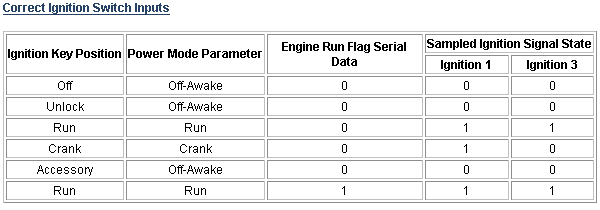
Fail-safe Operation
Since the operation of the vehicle systems depends on the power mode, there is a fail-safe plan in place should the BCM fail to send a power mode message. The fail-safe plan covers modules with discrete ignition signal inputs as well as those modules using exclusively serial data control of power mode.
Serial Data Messages
The modules that depend exclusively on serial data messages for power modes stay in the state dictated by the last valid BCM message until they receive the engine status from the PCM. If the BCM fails, the modules monitor the serial data circuit for the engine run flag serial data. If the engine run flag serial data is true, indicating that the engine is running, the modules fail-safe to "Run". In this state the modules and their subsystems can support all operator requirements. If the engine run flag serial data is false, indicating that the engine is not running, the modules fail-safe to "OFF-AWAKE". In this state the modules are constantly checking for a change status message on the serial data circuits and can respond to both local inputs and serial data inputs from other modules on the vehicle.
Discrete Ignition Signals
Those modules that have discrete ignition signal inputs also remain in the state dictated by the last valid BCM message received on the serial data circuits. They then check the state of their discrete ignition input to determine the current valid state. If the discrete ignition input is active, B+, the modules will fail-safe to the "RUN" power mode. If the discrete ignition input is not active, open or 0 voltage, the modules will fail-safe to "OFF-AWAKE". In this state the modules are constantly checking for a change status message on the serial data circuits and can respond to both local inputs and serial data inputs from other modules on the vehicle.
--------------------------------