coolboarder
Full Member
- Joined
- Sep 20, 2012
- Messages
- 33
Does anyone have a wire diagram for 2003 driver side mirror? I need the pinout for the blue and black plugs that go to the door control module. I picked up a mirror from the junkyard but someone cut the harness. Story below.
The mirror glass on my original driver side mirror was broken so I needed to replace it. I ordered just the glass on Amazon but after installing it looked like a funhouse mirror and reading reviews of other listings it seems most being sold on Amazon have that issue. So I decided to go to the junk yard to find some oem glass. I went to Pick and Pull and found a 2004 Yukon with what I think are called DL3 mirrors for $20 each. The mirrors are power folding with turn signal, puddle lights and auto dimming on the driver side. I already installed the passenger side and the turn signal and puddle light work, no power folding yet. Eventually I plan to get one of the knock off $100 Tech2Win programmers and reprogram the BCM and DCM for power fold but that will be phase 2 once everything is wired up.
I have identified some of the wires by tracing them but I don't know what pin they go to on the plug. There are 18 wires total.
1. Brown (Power Fold)(thicker gauge wire)
2. Grey (Power Fold)(thicker gauge wire)
3. Orange Black Stripe (Puddle Lights)
4. Orange Black Stripe (Puddle Lights)
5. Black (Heated Mirror)
6. Grey (Heated Mirror)
7. Purple Black Stripe (Auto Dimming)
8. Grey Black Stripe (Auto Dimming)
9. Brown Black Stripe (Turn Signal)
10. Black (Turn Signal)
11. Yellow (Tilt Control?)
12. Yellow (Tilt Control?)
13. Red (Tilt Control?)
14. Purple (Tilt Control?)
15. Dark Green (Tilt Control?)
16. Light Green (Tilt Control?)
17. Dark Blue (Tilt Control?)
18. Light Blue (Tilt Control?)
The mirror glass on my original driver side mirror was broken so I needed to replace it. I ordered just the glass on Amazon but after installing it looked like a funhouse mirror and reading reviews of other listings it seems most being sold on Amazon have that issue. So I decided to go to the junk yard to find some oem glass. I went to Pick and Pull and found a 2004 Yukon with what I think are called DL3 mirrors for $20 each. The mirrors are power folding with turn signal, puddle lights and auto dimming on the driver side. I already installed the passenger side and the turn signal and puddle light work, no power folding yet. Eventually I plan to get one of the knock off $100 Tech2Win programmers and reprogram the BCM and DCM for power fold but that will be phase 2 once everything is wired up.
I have identified some of the wires by tracing them but I don't know what pin they go to on the plug. There are 18 wires total.
1. Brown (Power Fold)(thicker gauge wire)
2. Grey (Power Fold)(thicker gauge wire)
3. Orange Black Stripe (Puddle Lights)
4. Orange Black Stripe (Puddle Lights)
5. Black (Heated Mirror)
6. Grey (Heated Mirror)
7. Purple Black Stripe (Auto Dimming)
8. Grey Black Stripe (Auto Dimming)
9. Brown Black Stripe (Turn Signal)
10. Black (Turn Signal)
11. Yellow (Tilt Control?)
12. Yellow (Tilt Control?)
13. Red (Tilt Control?)
14. Purple (Tilt Control?)
15. Dark Green (Tilt Control?)
16. Light Green (Tilt Control?)
17. Dark Blue (Tilt Control?)
18. Light Blue (Tilt Control?)


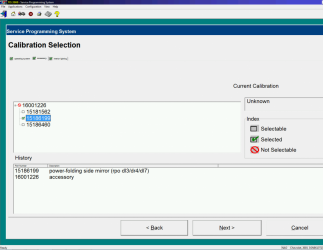
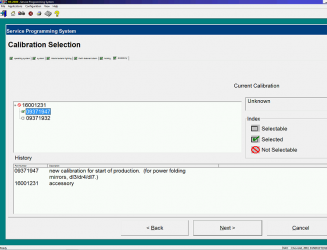
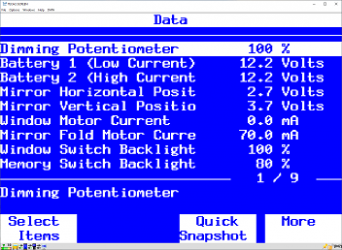
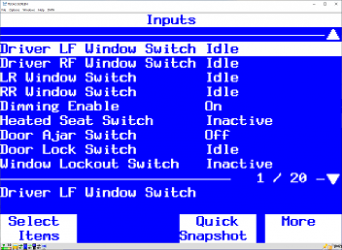
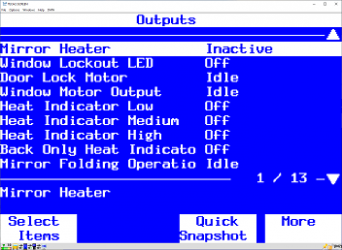
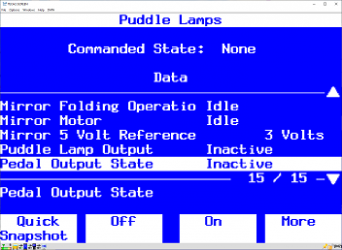
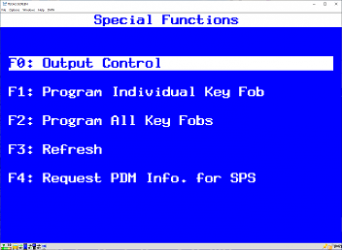
 . This was bad because nothing inside the truck worked, power locks, power windows, interior lights, headlights all dead. At this point I was a little worried but figured I was using the legitimate licensed GM software so I should have a pretty good chance of recovering. I unhooked negative terminal of the truck for 5 minutes to reset everything. BCM was still dead so I hooked up the programmer to try again. This time it programmed with no error. And now I have the curb view option in the guage cluster menu. So at this point I have fully functional DL3 mirror.
. This was bad because nothing inside the truck worked, power locks, power windows, interior lights, headlights all dead. At this point I was a little worried but figured I was using the legitimate licensed GM software so I should have a pretty good chance of recovering. I unhooked negative terminal of the truck for 5 minutes to reset everything. BCM was still dead so I hooked up the programmer to try again. This time it programmed with no error. And now I have the curb view option in the guage cluster menu. So at this point I have fully functional DL3 mirror.