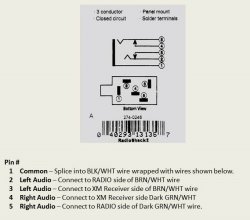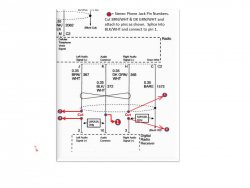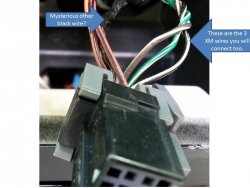I have a 2004 with the Bose system with on* and XM. Wanted an aux. input for my cheap MP3 player and Garmin GPS to play them through the factory system. I was not interested in the artist/title display or the steering wheel controls like the Ipod adapters provide. I started looking at the wiring diagram for my radio and noticed that the XM receiver (Digital Radio Receiver as the diagram calls it) was separate from the head unit. I found the left audio,right audio,and common wires from the XM receiver to the head unit and it seamed that if I cut the left and right audio wires and installed an 1/8" stereo switching jack between the Xm receiver and the HU , that it just might work. It does

. I went to radio shack and found the jack that I needed
Part# 274-246. Here are some pics of the installation.

Here are the two connectors form the HU. The wires you want are in the black 12 pin connector.

Here are the 3 wires you will be working with. The Brown/White is the left audio, the Green/White is the right audio, and the Black/White is the common. You need to cut the BRN/WHT and GRN/WHT wires but not the BLK/WHT. leave enough wire on the radio plug side to be able to splice into. I have already cut the wires in this pic.

Here is a diagram of the wire connections that you need to make

Where I mounted the jack.

My MP3 player connected and working through the system.
Just put the radio on XM1 or XM2 and when something is plugged into the jack it disconnects the XM and plays whatever is plugged in. The radio still displays the name of the XM station that it was tuned to but that does not bother me at all. I am very satisfied with this mod and thought that some others might be interested in a low cost alternative to the aftermarket adapters.
Any questions just let me know.
Happy Modding