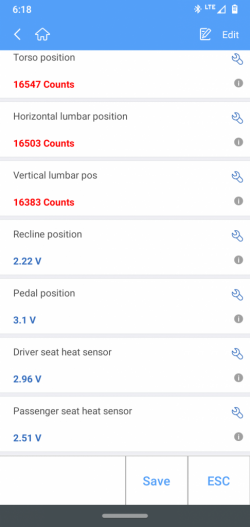....
Something I'm also curious about but haven't tried. Used with a laptop that emulates the Tech2 scan tool on a Windows PC.
https://www.vxdiagshop.com/wholesale/vxdiag-vcx-nano-serie/
I was also curious about this device,
I read a lot of reviews and watched several videos.
With the possibility of this device being able to flash modules on the truck, I bought one.
My Avalanche has some issues with the passenger side windows operation that my troubleshooting with my power probe and the like, thus far have not been able to find a solution.
I was getting close to taking the truck into a dealer for a module re-flash as that was one of the last possible solutions and without a device such as this, I would have no way of doing that myself.
Now, for just a little background on myself, I owned a computer repair and small business network technical support business for 20 years and I only closed that business recently because the first year or so of the pandemic was not kind to the business.
I felt trying to recover was going to take more effort and money than I was prepared to give at this point in my life, so I shut it down and retired.
My degree is in electronics and computer repair technologies.
You would think I would be able to get a couple of windows to roll up and down.
That being said, my experience with software and primarily dealing with malware, has been a large part of what I have had to do over the years.
I could always count on some of my customers getting into trouble by opening something they should not have.
Some of the reviews and videos I watched for this device had mentioned the possible existence of some malware inside the software that comes with this device.
Being in the computer business, I have access to many different spare computers and laptops that I can use to experiment with.
I have this one Panasonic Toughbook notebook that is unique in that it has removable hard drive caddies that can inserted at will and can be installed with any number of operating systems.
For purposes of this experiment, different versions of Windows can be installed and replaced quickly and easily.
And I also felt that if this device did in fact work out, this heavy duty notebook would be a really good choice of notebook to use out in a vehicle.
The Panasonic Toughbook is often seen being used in law enforcement vehicles and at outdoor job sites.
That's what they are designed for.
Mine actually came from a war zone military contractor friend of mine after he retired.
But, I digress.
So, with the knowledge that there may be some malware issues with the software, I proceeded to experiment with the software and with the device on a couple of non-production, crash and burn notebooks.
If something bad happened, I would simply wipe the drive and start over.
Now, one of the first things the instructions I found for this software told us to do was to turn off any virus protection on the computer the software was to be install on.
Sounds perfectly reasonable to me.
No need to have that pesky anti-virus stuff getting in the way.
So, I tried it both ways.
Without the anti-virus turned on, the software would install and launch.
Oh, and since I suspected an active antivirus program would not like seeing anything suspicious sitting on the provided installation USB flash drive, I first carefully made a safe backup copy of the provided software.
This proved to be a good step since as soon as the flash drive was inserted into the notebook with a functioning antivirus, the AV program took note and isolated the suspect software, rendering it unusable.
Interesting.
I spent a good amount of time experimenting with many different configurations of operating systems, including native installations on a hard drive and also virtual machine installations in an attempt to isolate the malware from the host computer.
What I found worked best, was a plain and simple install of Windows 7 Pro 32-bit with the antivirus program turned off and disabled.
This would have worked well for my application, because with the Toughbook, I would simply have a dedicated Window 7 Pro 32-bit installation with nothing other than the scanner software installed on it.
That hard drive caddy could be removed from the notebook and only installed when the scanner was going to be used.
I wouldn't be overly concerned about any malware running because the hard drive would never have any other software or data on it and the notebook would not be used for anything other than running the scanner software.
So, with a working copy of the software running on the notebook, I moved forward with seeing if it was possible to use the device to flash the modules in the Avalanche, as I had seen done in a couple of Youtube videos.
Part of the process is to first sign up with an account at GM and to locate and purchase the appropriate software you intend to flash to your vehicle.
I was able to get signed up and the software from GM was purchased.
Easy enough.
Next, I took the scanner and notebook out to the truck and got everything hooked up.
Once the device is in place and the software is running, an emulated version of a Tech2 scanner does in fact communicate with the truck's computers through the device interface.
I was able to see much more than with any of the other scanners I own and I was able to interact with quite of bit of the vehicle.
The main thing of interest for me, was what I could see in regards to window operation.
I was presented with no errors in regard to anything related to the windows or any modules.
I was even able to operate both windows on the driver's side of the truck just fine, but not the passenger side of the truck.
Commands were given for the passenger side windows, but there was no response or errors given.
I still have some work to do, in this regard.
In order to to flash a module, the notebook needs Internet access to log into GM and to download the previously purchased flash update.
This is when I found that GM no long supports the required software package that the Tech2 emulator uses to flash modules.
There is no way to log in and retrieve the flash software.
This change by GM was made within the past year.
So, at this point, there is no way to use this device to flash modules and the money spent with GM to buy the update was a complete waste.
As always, I spent way too much time and space here to provide background for a point a would like to make.
In conclusion, my observations are as follows:
This device does have some functionality, but the end user needs to understand and take into consideration the fact that the software does, in fact, contain malware that could compromise data and things like inputted data on the notebook.
I have the name of the malware written down somewhere and I researched it, but the important thing to know is this trojan is designed to gather information from the system it is installed on and transmit that data to a server somewhere out on the Internet.
It may also provide some level of remote access to the infected machine by the bad guys and may possibly be network aware so the malware can seek out and infect other computers on a network, even though I was careful and did not observe that behavior during my testing.
The gathering and transmission of data is most likely the primary function.
A nasty piece of work, this one is.
That is why I suggest only installing the software on a computer with no other data or programs installed and a computer that is not used for any purpose other than running the Tech2 emulator.
Especially not a computer used for any casual Internet surfing where usernames and passwords are used.
The provided software will not install and/or run properly on a computer that has an active anti-virus program running.
The operating system needs to be the older 32-bit version of Windows 7 Pro, mostly since the device drivers do not play well on a 64-bit system.
I found compatibility mode on a 64-bit system to be a bit flaky.
The antivirus program will isolate and sometimes delete portions of the provided software, rendering the programs useless.
Finding replacement installation software after your antivirus program has detected and deleted that software from the provided USB drive, can be sketchy at best.
Care must be taken to not expose any part of the installation or installed software to an active antivirus program.
To simply turn off the antivirus and install and use this software on a regular, production computer, would not be in the user's best interest.
There are some Youtube videos out there where the presenter did exactly that, not fully understanding the threat this malware presents.
The casual computer user normally will not understand and will downplay the possible threat.
I'm sure that is exactly what the bad guys are counting on.
In all honesty, I can not recommend this device because of the provided software and the fact that you can not use it to flash modules because GM has changed their protocols and have rendered the device useless in that regard.
But, at least it is cheap.